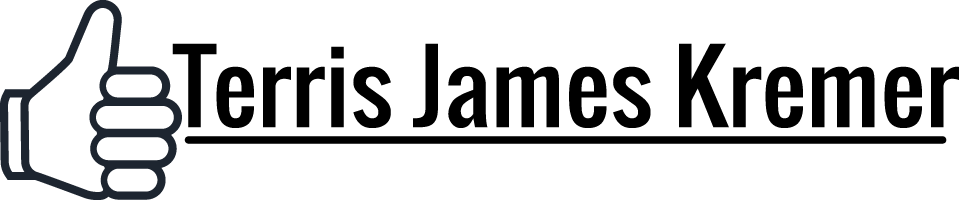Avoiding Problems With Your 3D Printer
A 3D printer will allow you to create almost any type of design that you want as long as you have the filament, designs, and a printer large enough. However, individuals that are new to using 3D printing systems will frequently underestimate the complexity of using these systems, and this can lead to issues that make it harder for their system to provide satisfying results.
Ensure The Correct Filaments Are Being Used For Your 3D Printer
One of the most important factors in ensuring that you get the results you want from your printing project will be to make sure the correct filaments are being used. When individuals use the incorrect filament for their 3D printing project, they can potentially damage their printer while also achieving poor results that may be prone to cracking. Thoroughly reviewing the manual for your 3D printer will allow you to know the exact type of filaments that your system can accommodate. This can avoid these potentially expensive problems with your printing project.
Thoroughly Clean The Printer After Each Use
After each use of the printer, it should be thoroughly cleaned. Over the course of printing the item, residue from the filament can gather around the print heads. Once this filament cools, it can harden enough to inhibit the ability of additional filament to come out of the print head. Luckily, the process of cleaning these print heads is not difficult if you do it immediately after the printer finishes as this will not give the filament time to cool. As a result, it may be able to be easily wiped off the print head. If you wait until the filament is allowed to cool, it can become much harder to remove, which may require you to soak the print head in a special solution to dissolve the filament so it can be removed.
Periodically Check On The Printer While It Is Working
When individuals first start using 3D printers, they may be surprised by the amount of time that the need to work. For large or extremely intricate printing projects, it may take up to an entire day or longer for it to finish. As the printer is working, it should be periodically checked to make sure that no problems have developed. In some cases, it can be possible for the printer to come out of alignment. This can force you to restart the printing project while also wasting a considerable amount of your PLA 3D filaments. By checking on the printer every few hours or whenever possible, you can catch these problems to limit the disruption and waste that occurs.
For more information about PLA 3D filaments, contact a company like ThreeDee Filaments.
Share